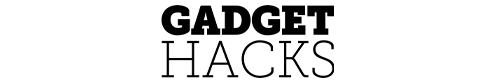The Complete Learn to Code by Making Games in Unity Bundle
190 Enrolled
8 Courses & 141 Hours
$39.99$216.00
You save 81%
What's Included

$27.00 Value
Make Games Without Coding in Construct 3 for Beginners
Mammoth Interactive
136 Lessons (17h)
Lifetime
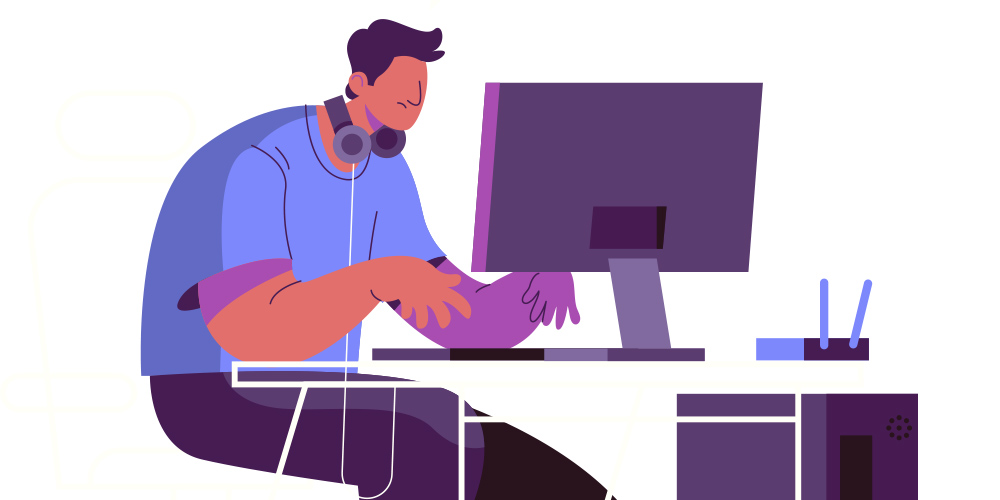
$27.00 Value
Anyone Can Make a Video Game! Build a Battle Royale with Unity and Blender!
Mammoth Interactive
292 Lessons (50h)
Lifetime

$27.00 Value
Unity Machine Learning with Python
Mammoth Interactive
42 Lessons (5h)
Lifetime

$27.00 Value
The Secret to Smoother Gameplay with Unity AI
Mammoth Interactive
53 Lessons (7h)
Lifetime
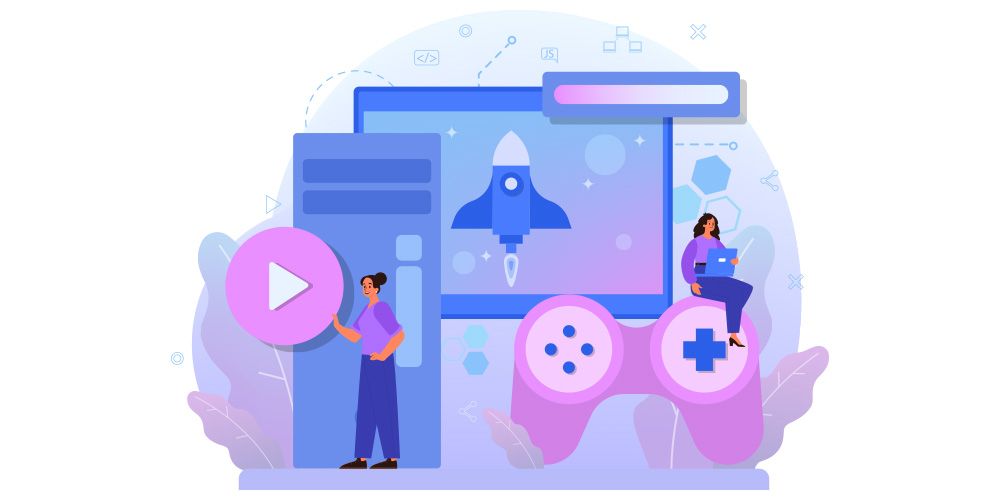
$27.00 Value
Make a Starship Unity Game Powered by Artificial Intelligence
Mammoth Interactive
46 Lessons (6h)
Lifetime

$27.00 Value
Learn Unity Artificial Intelligence by Making a Tank Game
Mammoth Interactive
61 Lessons (9h)
Lifetime
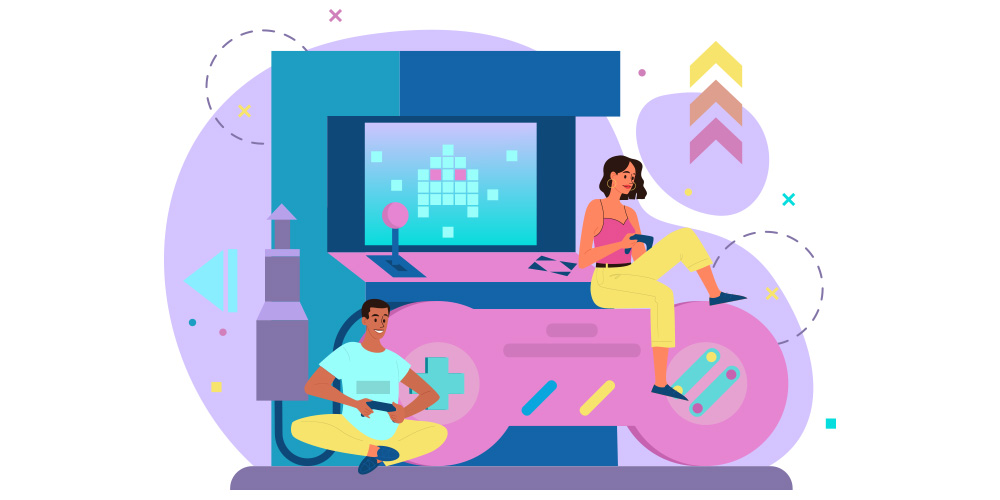
$27.00 Value
Make a Mega Dude Action Shooter Game in Unity with Pixel Art
Mammoth Interactive
114 Lessons (19h)
Lifetime

$27.00 Value
Build The Legend of Zenda Game in Unity and Blender
Mammoth Interactive
172 Lessons (28h)
Lifetime
Terms
- Unredeemed licenses can be returned for store credit within 30 days of purchase. Once your license is redeemed, all sales are final.
1 Review
5/ 5
All reviews are from verified purchasers collected after purchase.
RM
Ryan Moore
Verified Buyer
hi this is gay. fuck ya"ll for making me write 100 characters. GO EAT A DICK. thanks word word word byue
Apr 21, 2021
Your Cart
Your cart is empty. Continue Shopping!
Processing order...